XML and JSON: In the ever-evolving world of software development, Choosing a data format can make or break an application’s performance. The main competitors for data exchange formats are XML (Extensible Markup Language) and JSON (JavaScript Object Notation) and exist. Both formats are widely used. But they serve different purposes depending on the needs of the project. Here we will compare the XML and JSON
In this comprehensive guide, we’ll explore XML vs JSON, their key differences, advantages, disadvantages, and real-world use cases to help you decide which format is best suited for your next project.
Table of Contents
What is XML?
XML (Extensible Markup Language) is a markup language designed to store and transport data in a structured and self-descriptive way. It was introduced by the W3C (World Wide Web Consortium) in 1998 and remains XML vs JSONa popular choice in industries like finance, healthcare, and enterprise systems.
Key Features of XML:
- Platform Independent: XML can be used across any system or language.
- Hierarchical Data Structure: XML uses a tree-like structure, making it ideal for complex data relationships.
- Customizable Tags: Users can define their own tags to suit their needs.
- Validation Support: XML supports schema validation with DTD (Document Type Definition) or XSD (XML Schema Definition).
XML Example:
<book>
<title>Learn XML</title>
<author>Jane Doe</author>
<price>19.99</price>
</book>
XML excels in document-centric applications, such as configuration files, SOAP-based web services, and enterprise systems where strict validation is required.
What is JSON?
JSON (JavaScript Object Notation), introduced by Douglas Crockford in 2001, is a lightweight and easy-to-use data format. It has gained massive popularity, especially in web applications, thanks to its seamless integration with JavaScript and other programming languages.
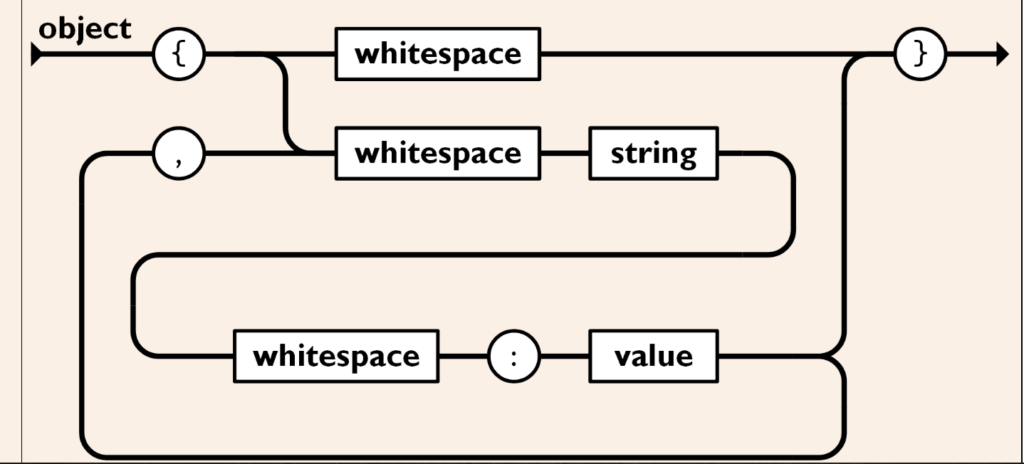
Key Features of JSON:
- Lightweight and Compact: JSON uses minimal syntax, resulting in smaller file sizes.
- Language Agnostic: JSON can be used with nearly all programming languages.
- Human-Readable Format: JSON’s simplicity makes it easy to read and debug.
- Faster Parsing: Compared to XML, JSON parsing is quicker and more efficient.
JSON Example:
{
"title": "Learn JSON",
"author": "John Smith",
"price": 14.99
}
JSON is now the standard for RESTful APIs and modern web development, where speed and efficiency are paramount.
Key Differences Between XML and JSON
When comparing JSON vs XML, several distinctions stand out:
| Feature | XML | JSON |
|---|---|---|
| Structure | Hierarchical with opening and closing tags. | Key-value pairs in a flat or nested structure. |
| Readability | Verbose and less readable. | Compact and easier to read. |
| Data Types | Primarily string; requires interpretation. | Supports strings, numbers, arrays, and more. |
| Parsing Speed | Slower due to complex syntax. | Faster and lightweight. |
| Metadata Support | Rich metadata through attributes. | Limited metadata support. |
| Schema Validation | Built-in validation (DTD/XSD). | No built-in validation; use third-party tools. |
Advantages of XML
Even with JSON’s widespread adoption, XML continues to offer distinct advantages in certain scenarios:
1. Rich Metadata Handling
XML attributes allow you to store additional context about data, making it highly descriptive.
Example:
<book id="123" language="en">
<title>XML Basics</title>
<author>Jane Doe</author>
</book>
2. Schema Validation
With DTD or XSD, XML enforces a strict data structure, ensuring consistency and accuracy.
Example XSD:
<xs:element name="book">
<xs:complexType>
<xs:sequence>
<xs:element name="title" type="xs:string"/>
<xs:element name="author" type="xs:string"/>
</xs:sequence>
</xs:complexType>
</xs:element>
3. Document-Centric Applications
XML is ideal for documents, such as invoices, medical records, and legal contracts, where data structure and validation are crucial.
Advantages of JSON
JSON has become the de facto standard for data exchange in modern applications. Here’s why:
1. Smaller Payloads
JSON’s compact structure results in faster data transfer, especially important for mobile and web applications.
2. JavaScript Compatibility
JSON integrates seamlessly with JavaScript, making it the go-to format for dynamic web applications.
Example in JavaScript:
const book = {
title: "Learn JavaScript",
author: "John Doe",
price: 29.99
};
console.log(book.title); // Output: Learn JavaScript
3. Faster Parsing
Compared to XML, JSON parsing is quicker, reducing overhead in applications with high performance demands.
When to Choose XML
Opt for XML if your project involves:
- Document-Oriented Data: XML is ideal for applications like RSS feeds, Microsoft Office documents, or SOAP-based web services.
- Complex Data Structures: For nested or hierarchical data, XML provides clarity and structure.
- Validation Requirements: When data integrity is critical, XML’s schema validation ensures adherence to predefined rules.
When to Choose JSON
Choose JSON for projects such as:
- Web APIs: JSON is the preferred format for RESTful APIs due to its simplicity and speed.
- Real-Time Applications: JSON’s lightweight nature enhances performance in real-time systems like chat applications.
- Modern Development: JSON is perfect for applications leveraging frameworks like React, Angular, or Vue.js.
Performance Comparison: XML vs JSON
Parsing Speed
- JSON: Lightweight syntax allows for faster processing, often up to 5x faster than XML.
- XML: More complex structure and additional metadata lead to slower parsing times.
Memory Usage
- JSON: Uses less memory, making it suitable for resource-constrained devices.
- XML: Higher memory usage due to verbose syntax.
Real-World Applications of XML and JSON
XML in Use
- Finance: SWIFT messages and financial data transfers.
- Healthcare: HL7 standards for medical information.
- Enterprise: SOAP-based web services and legacy systems.
JSON in Use
- APIs: Used by companies like Google, Facebook, and Twitter for fast data exchange.
- NoSQL Databases: JSON is the backbone of databases like MongoDB and CouchDB.
- Web Development: Frontend frameworks and SPAs (Single Page Applications) heavily rely on JSON.
Understanding AIML: The Future of Artificial Intelligence Markup Language
Emerging Trends
With the rise of alternative formats like YAML, Protobuf, and Avro, developers have more options for specific use cases. However, XML and JSON remain dominant in industries where their unique strengths are required.
Conclusion: XML vs JSON for Developers
Choosing between XML and JSON depends on your application’s needs:
- Choose XML for complex, hierarchical data, strict schema validation, or document-centric projects.
- Choose JSON for fast, lightweight, and efficient data exchange, especially in web and mobile applications.
Both formats are essential tools in a developer’s arsenal. By understanding the strengths and limitations of each, you can make informed decisions that improve the performance and reliability of your applications.
FAQs About XML and JSON
1. Which is faster, XML or JSON?
JSON is faster to parse and has a smaller size, making it more efficient for web and mobile applications.
2. Can JSON replace XML completely?
Not entirely. XML remains indispensable for use cases requiring metadata, validation, and document-centric data.
3. Is JSON easier to learn than XML?
Yes, JSON’s minimal syntax makes it easier for beginners to learn and use effectively.
This SEO-optimized guide covers everything you need to know about XML vs JSON, from key differences to use cases, helping you make the best choice for your project.




[…] XML vs JSON: A Detailed Comparison of Data Formats […]
[…] XML vs JSON: A Detailed Comparison of Data Formats […]
[…] XML vs JSON: A Detailed Comparison of Data Formats […]
[…] XML vs JSON: A Detailed Comparison of Data Formats […]
[…] XML vs JSON: A Detailed Comparison of Data Formats […]