In today’s fast-paced world of software development, delivering high-quality applications is crucial for both user satisfaction and business success. Whether you’re developing a mobile app, web application, or desktop software, testing is an essential part of the development lifecycle. Testing helps to identify bugs, performance issues, and usability flaws that can impact the user experience and ultimately affect your app’s success. In this comprehensive blog post, we’ll explore the different types of application testing, why it’s important, and the best practices to ensure your application performs flawlessly across different devices and environments.
Table of Contents
Why is Application Testing Important?
Before diving into the different testing methods, it’s important to understand why testing is critical. Application testing serves several key purposes:
- Bug Detection: Testing helps uncover bugs or defects that could have been overlooked during development. Bugs can range from small UI glitches to major functionality issues that prevent the app from working properly.
- User Experience (UX): A key goal of testing is ensuring that the application delivers a seamless user experience. Poor UX can drive users away, even if the app has excellent functionality. Testing helps assess usability and design.
- Performance: Apps that are slow or prone to crashing will quickly lose users. Performance testing ensures that the application can handle the expected load and performs well under various conditions.
- Security: Security testing ensures that your app is safe from vulnerabilities, which is particularly important in applications that handle sensitive user data.
- Compliance and Standards: Testing helps ensure that your application meets the necessary regulatory and industry standards, reducing legal or operational risks.
By thoroughly testing your app, you can ensure a higher quality product, a better user experience, and a smoother launch.
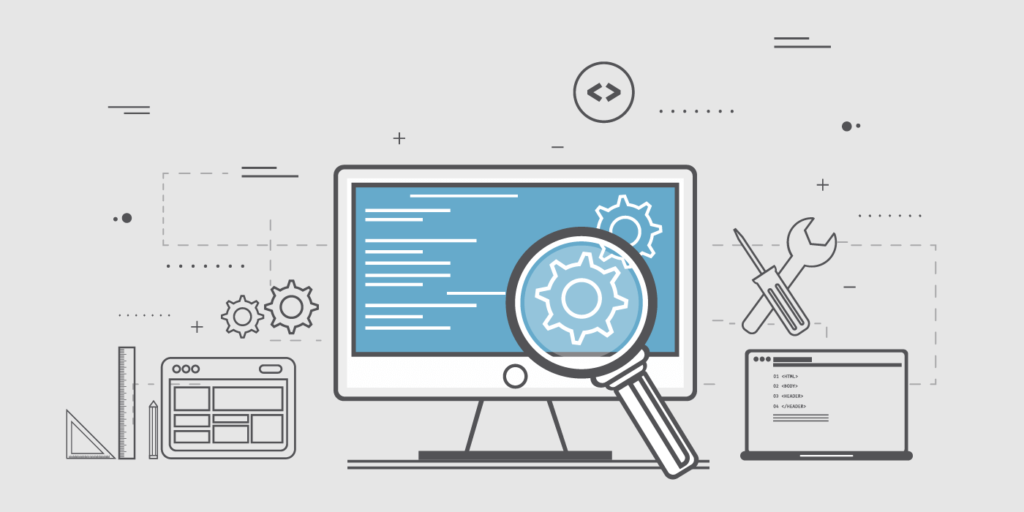
Types of Application Testing
Testing an application is not a one-size-fits-all process. There are several different types of testing that focus on various aspects of the application, each with its specific objectives.
1. Unit Testing
Unit testing involves testing individual components or functions of an application to ensure they work as expected in isolation. This is typically done by developers during the development process.
- Objective: Ensure that each function or method performs as intended.
- Tools: JUnit (Java), NUnit (.NET), pytest (Python), Jasmine (JavaScript).
2. Integration Testing
Integration testing focuses on testing the interactions between different modules or services in the application to ensure they work together as expected.
- Objective: Verify that components of the application communicate and interact correctly.
- Tools: Postman (for API testing), RestAssured, Mocha (for JavaScript).
3. Functional Testing
Functional testing ensures that the application performs its intended functions correctly. This includes testing features and workflows within the app, such as login, user registration, payment processing, etc.
- Objective: Validate that features work according to requirements and business rules.
- Tools: Selenium, TestComplete, Cypress, QTP.
4. Usability Testing
Usability testing assesses the user interface (UI) and overall user experience (UX) to ensure the app is intuitive, easy to use, and user-friendly.
- Objective: Identify any usability issues that could confuse or frustrate users.
- Methods: User testing, heuristic evaluation, A/B testing.
5. Performance Testing
Performance testing evaluates how well an application performs under stress. This includes testing its speed, scalability, and stability under load.
- Objective: Ensure that the application performs optimally even under heavy usage.
- Types: Load testing, stress testing, scalability testing.
- Tools: JMeter, LoadRunner, Gatling.
6. Security Testing
Security testing identifies vulnerabilities in the application that could expose it to potential cyber-attacks, such as data breaches, SQL injection, or cross-site scripting (XSS).
- Objective: Ensure the app is secure against potential threats and that sensitive user data is protected.
- Tools: OWASP ZAP, Burp Suite, Kali Linux.
7. Compatibility Testing
Compatibility testing checks if the application functions correctly across various environments, including different operating systems, browsers, devices, and network conditions.
- Objective: Ensure the app works across multiple platforms.
- Tools: BrowserStack, Sauce Labs, CrossBrowserTesting.
8. Regression Testing
Regression testing is done to ensure that new changes or features do not negatively impact the existing functionality of the app.
- Objective: Verify that updates or bug fixes do not introduce new issues.
- Tools: Selenium, TestNG, Jenkins (CI/CD integration).
9. Acceptance Testing
Acceptance testing is performed to determine whether the application meets the business requirements and is ready for release.
- Objective: Ensure that the app is ready for deployment from a business perspective.
- Tools: Cucumber, FitNesse.
Steps in the Application Testing Process
The application testing process typically involves the following steps:
1. Requirement Analysis
Before starting the testing process, it’s essential to analyze the requirements of the application. This helps in understanding the functionality, performance expectations, and business goals.
2. Test Planning
In this phase, the testing strategy is defined. The team identifies which types of tests to perform, what resources are required, and how the tests will be executed. The test plan should also define the timeline, budget, and any potential risks.
3. Test Case Design
Test cases are created based on the requirements and specifications of the application. A test case should include the test description, inputs, expected results, and actual results.
4. Test Execution
During test execution, the testing team runs the test cases, logs any defects, and verifies the results against the expected outcomes.
5. Defect Reporting and Fixing
If bugs or issues are identified during testing, they should be reported to the development team, who will then work to fix the problems. Once fixes are implemented, the tests should be re-executed to ensure that the issues are resolved.
Understanding the Object-Relational Model: A Comprehensive Guide
Fast API development with Swagger in Python
6. Test Closure
After all the test cases have been executed and defects fixed, the testing phase is closed. Test closure involves finalizing the test results, creating test summary reports, and documenting lessons learned for future projects.
Best Practices for Effective Application Testing
To ensure the quality and reliability of your application, it’s important to follow best practices throughout the testing process. Here are some tips:
1. Automate Where Possible
While manual testing is important, automation can significantly speed up the testing process, particularly for repetitive tasks like regression testing. Use automation tools like Selenium, Cypress, or JUnit for efficiency.
2. Test Early and Often
Testing should begin early in the development process and continue throughout the entire software lifecycle. This approach, known as continuous testing, helps catch issues before they become major problems.
3. Maintain a Test Environment
Ensure that your testing environment closely mimics the production environment. This includes using similar hardware, operating systems, and network conditions.
4. Involve Stakeholders in the Testing Process
It’s essential to involve key stakeholders, including developers, product managers, and designers, in the testing process. Their insights can help catch issues that may not be obvious to the testing team.
5. Focus on User-Centric Testing
Ultimately, your app’s success depends on how users perceive it. Focus on usability and user experience testing to ensure that the app meets the needs and expectations of the end users.
6. Track and Manage Defects
Keep track of any defects or issues that arise during testing and manage them through a defect management system (e.g., JIRA, Bugzilla). Defects should be prioritized based on severity and impact.
7. Prioritize Testing Based on Risk
Not all features are equal in terms of importance. Prioritize testing efforts on critical functionalities that have the most significant impact on the app’s performance and user experience.
8. Perform End-to-End Testing
Make sure to conduct end-to-end testing that covers the entire workflow of the application. This helps ensure that the app works as expected from the user’s perspective, including all interactions with other systems.
Conclusion
Application testing is an indispensable part of the software development process. By incorporating different types of testing—such as unit, integration, usability, performance, and security testing—developers can ensure that their applications deliver a high-quality user experience, perform efficiently, and are secure.
By following best practices, automating where appropriate, and maintaining a focus on user-centric testing, you can improve the chances of delivering a successful application. Always remember that testing is an ongoing process and should not be treated as an afterthought. With the right approach, your app will not only meet user expectations but exceed them, ensuring long-term success in a competitive marketplace.




[…] A Comprehensive Guide to Testing an Application: Best Practices and Strategies […]